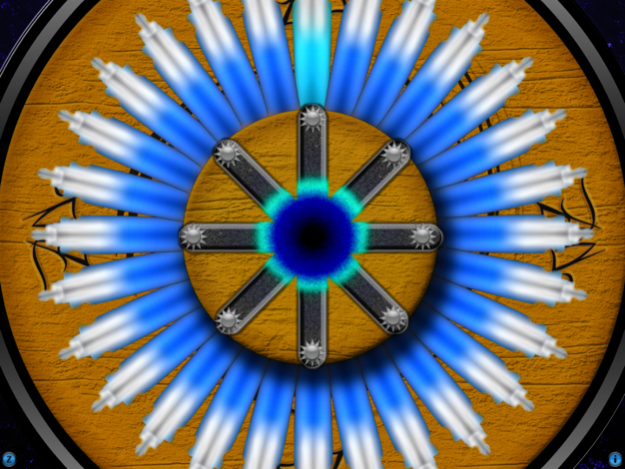Tapstruments ~ Musical Instruments for iPad
Free Version
Publisher Description
**** WE ARE AWARE OF A BUG THAT CAUSES THE APPLICATION TO POTENTIALLY CRASH UPON LOADING. AND UPDATE IS SCHEDULED VERY SOON. IN THE MEANTIME, TAPSTRUMENTS IS FREE! ****
Thumb Wizards Presents: Tapstruments ~ Musical Instruments for iPad
Tapstruments is a new breed of instruments designed specifically for the large screen. Each tapstrument brings you an audibly rich set of sounds to explore and is addicting to play. Whether it is a twist of a classic instrument, or a musical apparatus that our labs have constructed; each tapstrument is unique. Every update provides you a new Tapstrument to explore. Practice each of them and dazzle your friends while tappin' alongside your favorite tunes, or simply compose your own. Tapstruments is easy to learn and includes itself well within your arsenal of musical composites.
Taps out for Tapstruments!
TAPSTRUMENT #1
☆ Thrumb Drum ☆
TAPSTRUMENT #2
☆ Thumb Piano ☆
△☆▼☆△☆▼☆△☆▼☆△
Which Tapstrument is next?
Find out more at:
http://www.thumbwizards.com
▽☆▲☆▽☆▲☆▽☆▲☆▽
About Tapstruments ~ Musical Instruments for iPad
Tapstruments ~ Musical Instruments for iPad is a free app for iOS published in the Audio File Players list of apps, part of Audio & Multimedia.
The company that develops Tapstruments ~ Musical Instruments for iPad is Thumb Wizards. The latest version released by its developer is 1.0.
To install Tapstruments ~ Musical Instruments for iPad on your iOS device, just click the green Continue To App button above to start the installation process. The app is listed on our website since 2024-04-27 and was downloaded 6 times. We have already checked if the download link is safe, however for your own protection we recommend that you scan the downloaded app with your antivirus. Your antivirus may detect the Tapstruments ~ Musical Instruments for iPad as malware if the download link is broken.
How to install Tapstruments ~ Musical Instruments for iPad on your iOS device:
- Click on the Continue To App button on our website. This will redirect you to the App Store.
- Once the Tapstruments ~ Musical Instruments for iPad is shown in the iTunes listing of your iOS device, you can start its download and installation. Tap on the GET button to the right of the app to start downloading it.
- If you are not logged-in the iOS appstore app, you'll be prompted for your your Apple ID and/or password.
- After Tapstruments ~ Musical Instruments for iPad is downloaded, you'll see an INSTALL button to the right. Tap on it to start the actual installation of the iOS app.
- Once installation is finished you can tap on the OPEN button to start it. Its icon will also be added to your device home screen.